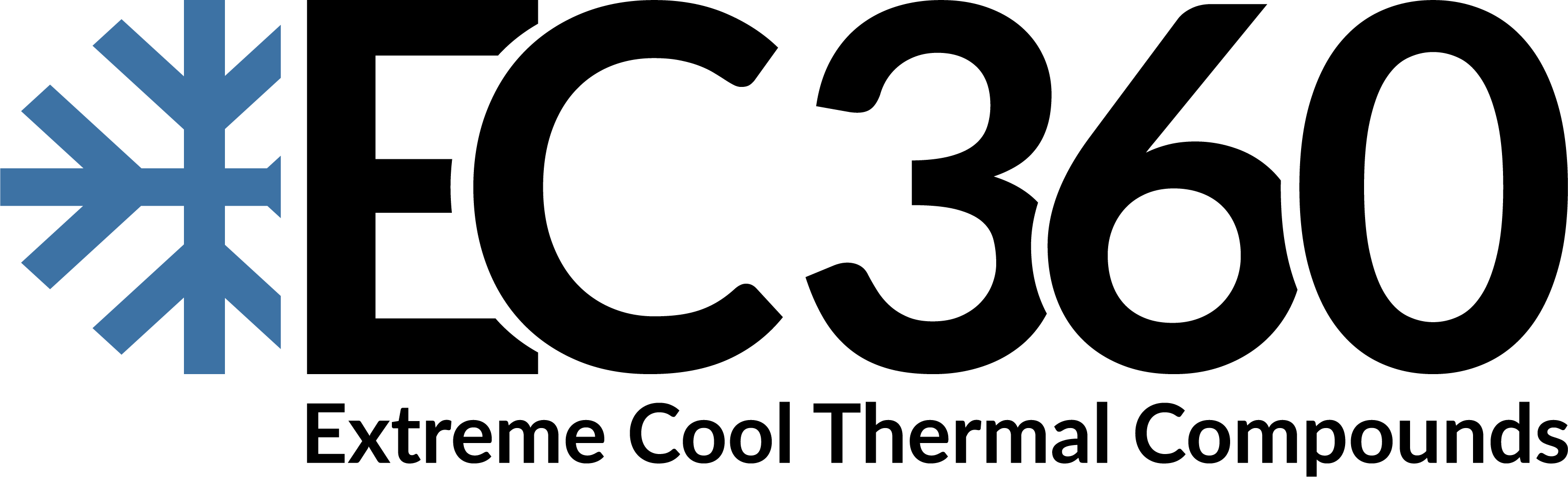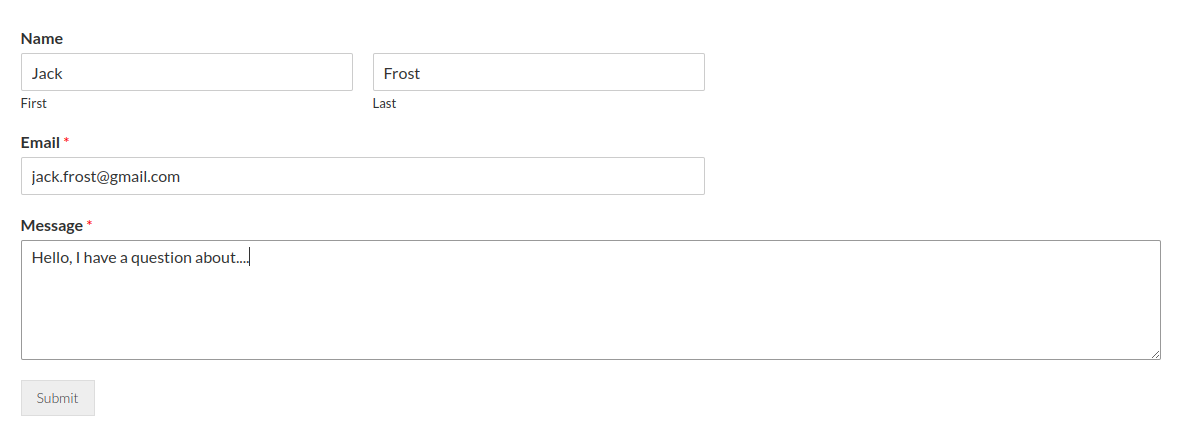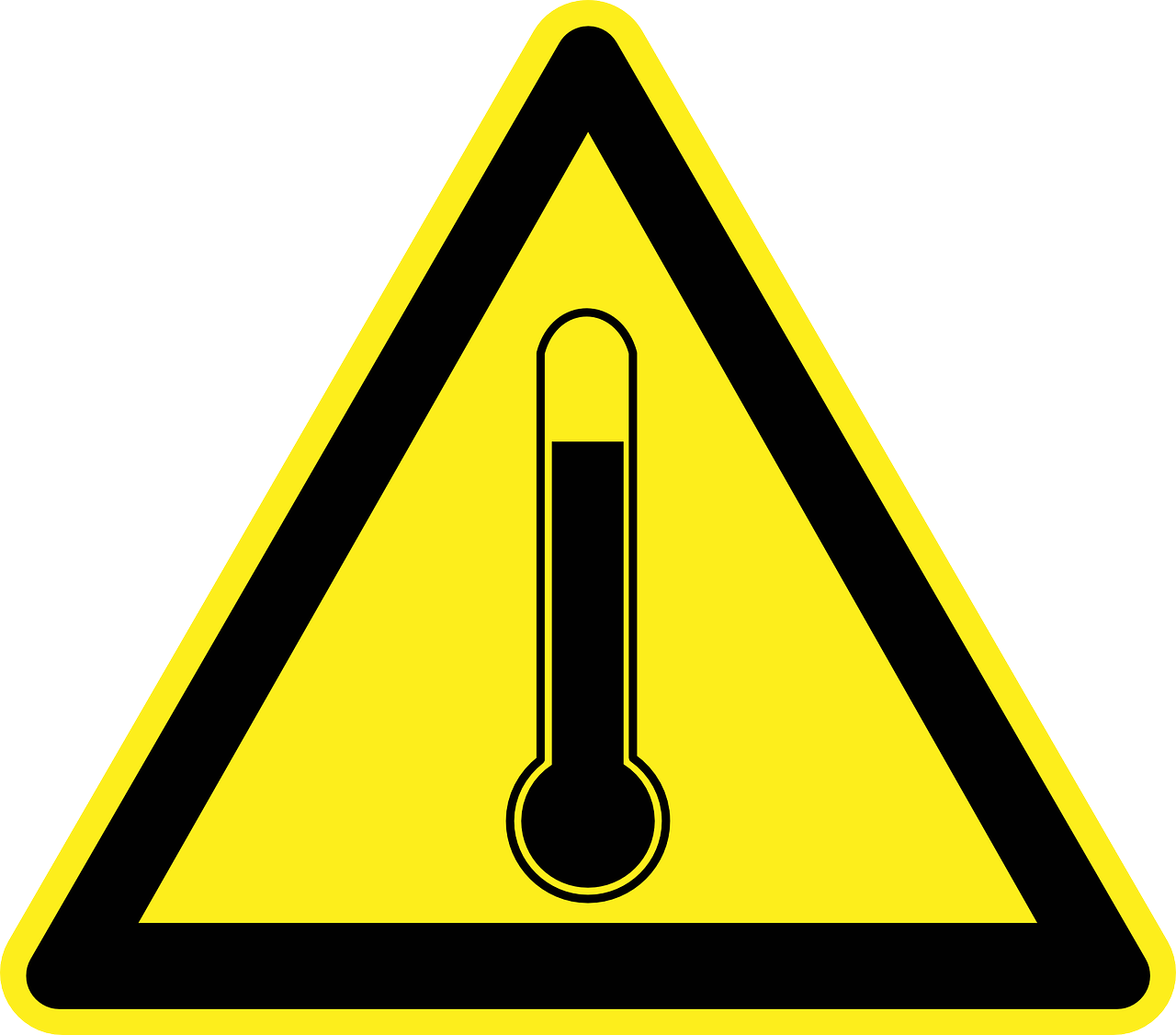
Thermal pads can wear out over time and no longer provide effective heat dissipation, which can shorten the life of the processor or even destroy it in the worst case. To reduce this risk and ensure proper functioning, thermal pads must be replaced on a regular basis. In this article, you will learn how to properly replace the thermal pads and what to consider.
Preparation
Before you can begin replacing the thermal pads, you need to acquire the necessary materials. This includes the replacement thermal pads themselves and the components needed for cleaning.
You can find out the required thickness and dimensions of the pads by measuring the previously used pads.
Generally, we have found that the thermal pads used by the manufacturer usually have a thermal conductivity of no more than 5 W/mK for normal components and no more than 10 W/mK for high-performance components. For a more accurate estimate, we recommend asking the manufacturer. They usually know best which type of thermal pads are best suited for your specific application.
The replacement pads can be ordered from various suppliers on the internet. In our Shop, you will find a wide selection of thermal pads with various properties to help you make the right choice for your specific application. The cut can be easily done with scissors to perfectly fit the size of the surface to be populated.

We recommend 90% isopropyl alcohol for cleaning.
Exchange
1. First remove all the old thermal pads.
2. Clean the surface of all components to which the thermal pads are attached from grease and other contaminants (e.g. with 90% isopropyl alcohol). Make sure that all residues have been thoroughly removed. This is very important since any contamination can negatively affect the thermal conductivity.
3. Now remove the protective film on one side of the new thermal pad. Then position the thermal pad and press it lightly.
CAUTION: Some sources recommend applying a layer of thermal paste under the thermal pad first. However, this is a misconception since both components have their own separate application: Thermal paste is used on cooling systems with direct contact, while thermal pads are used to bridge larger gaps.
4. After the thermal pad is positioned, the second protective film can be removed and the cooler can be installed on the thermal pad.
5. Finally, check that the system is functioning properly.

At a glance
Regular exchange of the thermal pads is necessary to guarantee the functioning of the CPU or RAM and to increase the life expectancy in the long run. Before exchange, the required materials must be procured and the surfaces thoroughly cleaned. Furthermore, thermal paste should not be used in cooling systems designed for the use of thermal pads. Ideally, the instructions of the manufacturer for the selection of the right thermal pads should be followed.
We hope this article was helpful to you.
If you have questions about replacing thermal pads that are not covered in this article, feel free to send us a message through our contact form. Alternatively, you can also send us an email to: sales@extremecool360.com